I could just "emulate" Karmic, because none of the Ambiance themes I found looked well on MATE (perhaps they were post-Maverik). But well, I'll try to use the Maverik theme by getting it through Virtual Box.
So, what I did to have a nice koala on my desktop. First of all, I had to install the mate desktop environment:
$ sudo apt-get install mint-meta-mateYes, nice words, mint meta mate. Anyway, just log out from Cinnamon and log in to MATE. You'll see that it has the default Gnome 2 look, not the Mint one. This can be good or bad, but anyway you can customize it to have the Minty gnome or the Ubunty gnome.
Of course there were duplicated applications at the menu, but editing the menu solved... part of the problem. I changed some applications at the Default Applications configuration, but some applications not listed there opened in the GTK3 version, so the GTK2 themes looked ugly. To solve that, I just moved the GTK3 program at /usr/bin and replaced it with a symlink to the GTK2 program. For example, for Nemo:
$ sudo mv /usr/bin/nemo /usr/bin/nemo.bak && sudo ln -s /usr/bin/caja /usr/bin/nemoThis will be solved soon because I'll install the MATE edition I think, but if you don't want to reinstall, this is a bit tricky but good solution.
Then, I installed the Ubuntu Human theme. Just:
$ sudo apt-get install ubuntu-human-themeNote that this won't work on Linux Mint Debian Edition, but you can download the deb's from Ubuntu's Launchpad.
Now just select that theme, and you're practically done. You'll have a few Human themes to choice, I choosed the Karmic one (with the window decorations a bit darker). But you'll have the standard humanity-icon-theme. This is OK, but if you used Karmic you may remember that the Humanity theme wasn't purple, was brownie, too. So what I did is install 9.10 on Virtual Box (get the old ISO here), create a tarball with /usr/share/icons/Humanity, and send it to myself through e-mail.
If you're interested I can mail it to you, too. I think Canonical policies would kill me if I reupload that ;)
So that's all. I'm going to try to "import" the Maverik Ambiance theme, too. Let's see if it works on MATE!
Finally, some screenshots.
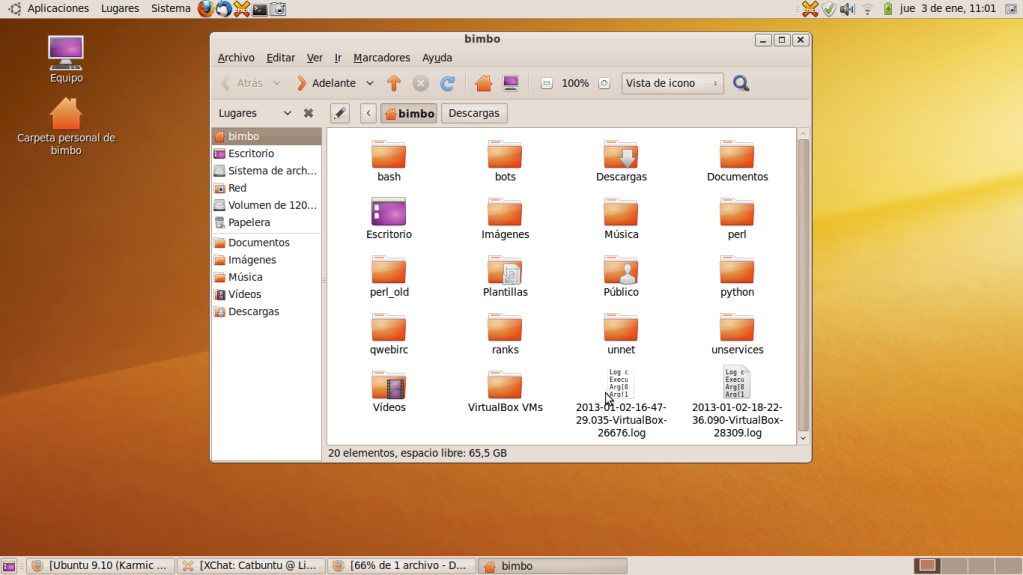 |
| Dirty |
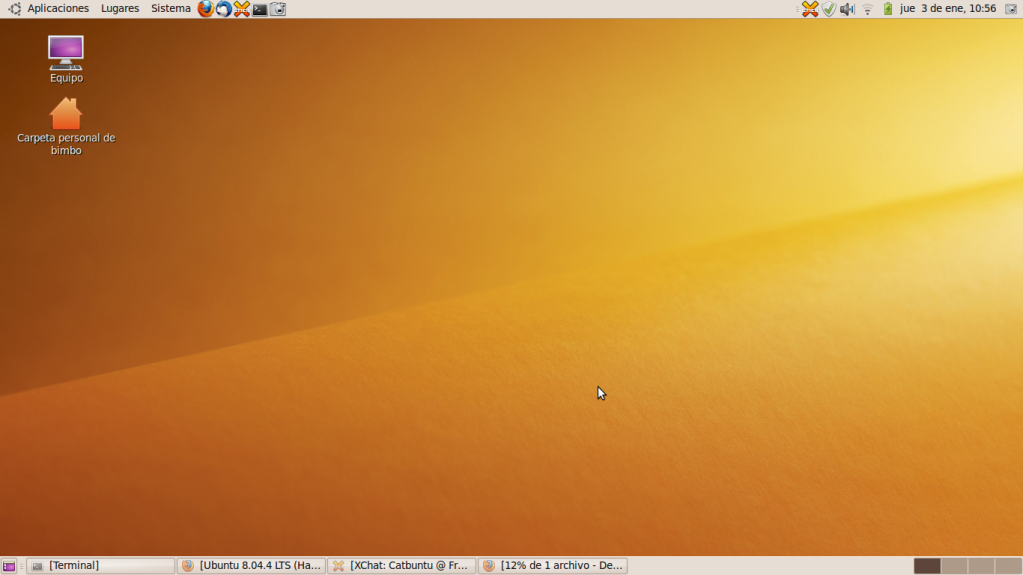 |
| Clean |
There's a better way to get the icons than installing in virtualbox. You can install squashfs-tools, open the ISO in file-roller/engrampa, go to the casper folder, and extract the file 'filesystem.squashfs'. Then, make a new folder named 'karmic' under /media/(username) and run
ReplyDelete'mount -o loop filesystem.squashfs /media/(username)/karmic'.
A new device will be mounted that contains the entire karmic filesystem.
When the files are copied run
'umount /media/(username)/karmic'
'rmdir /media/(username)/karmic'
and then feel free to delete filesystem.squashfs. No need to make a virtual machine.
True, hadn't think of that! Silly me, I always go down the difficult path lmao
Delete